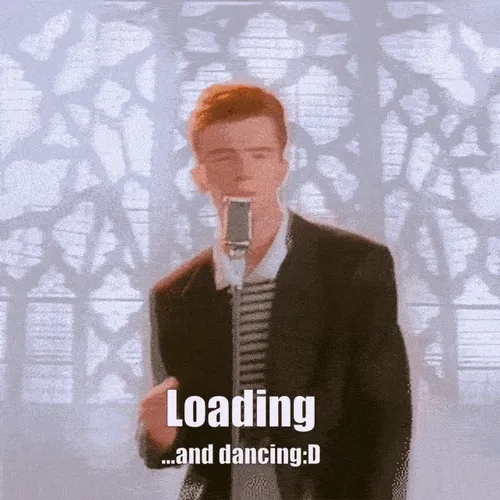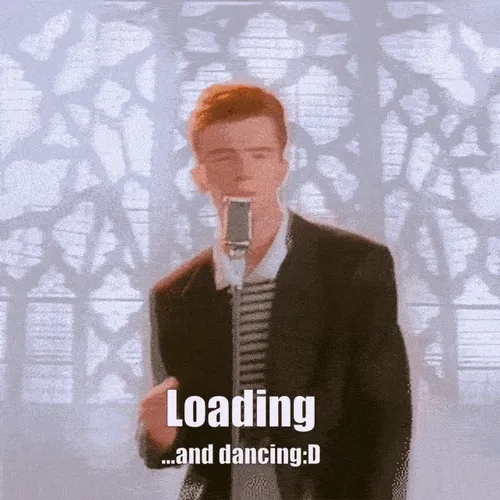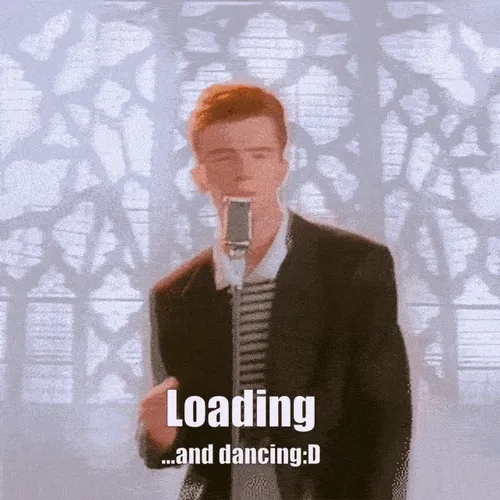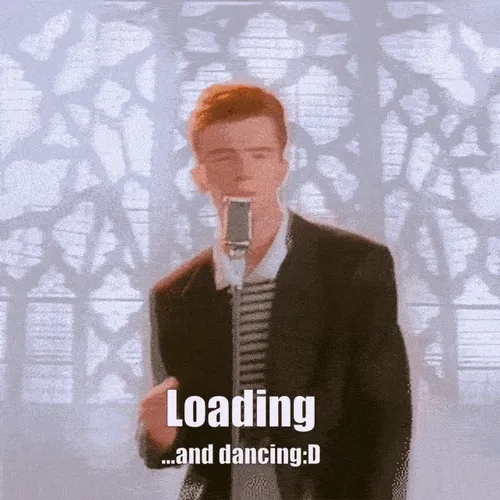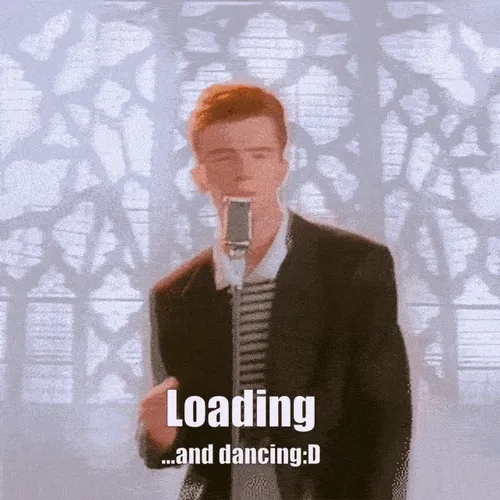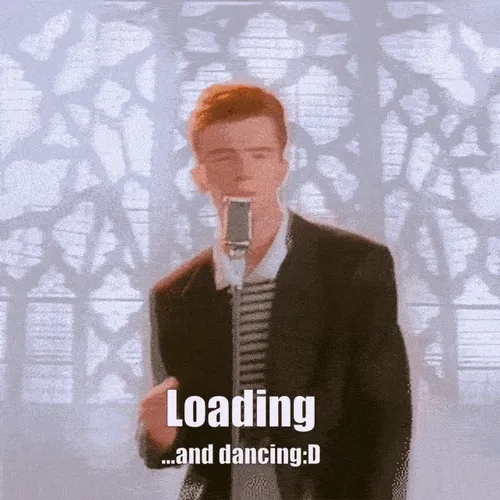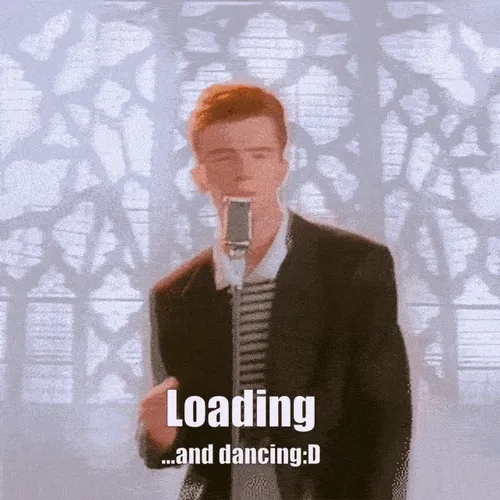利用YOLO进行目标识别训练
1 安装YOLO
使用conda的话
1
2
| conda create -n yolov12 python=3.11
conda activate yolov12
|
下载好依赖后可以先尝试,以下代码来自官方文档使用 Ultralytics YOLO 进行模型训练 - Ultralytics YOLO 文档
1
2
3
4
5
6
7
8
9
10
| from ultralytics import YOLO
model = YOLO("yolo12n.pt")
results = model.train(data="coco8.yaml", epochs=100, imgsz=640)
results = model("path/to/bus.jpg")
|
2 使用标注软件
可以先在Releases · wkentaro/labelme下载标注软件,这里使用的是labelme
2.1 打开需要训练的训练集文件夹
下载打开后,直接打开目录到对应需要训练的图片集文件夹
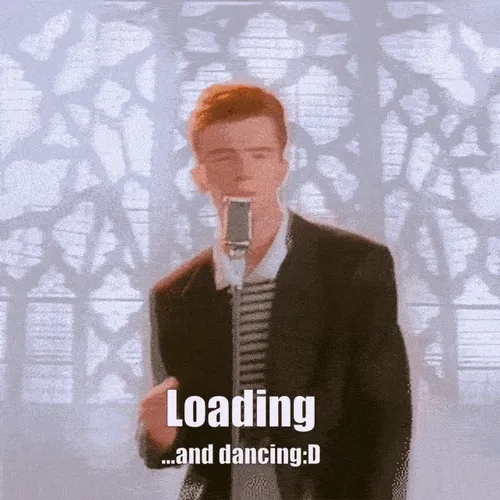
2.2 更改训练集输出路径
再更改输出路径到自己想要的位置
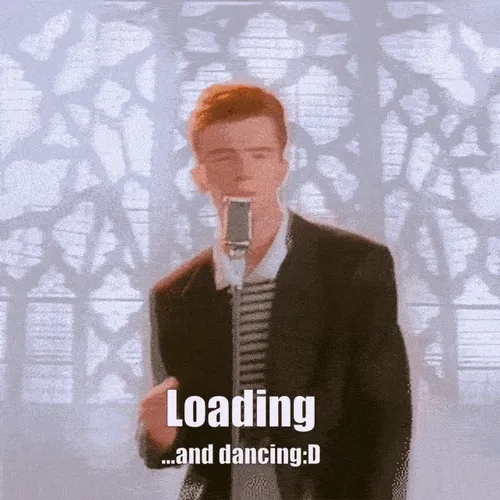
- 建议启用 “自动保存” 功能(通过 “文件(F)” -> “自动保存” 启用),确保标注工作实时保存,避免数据丢失。
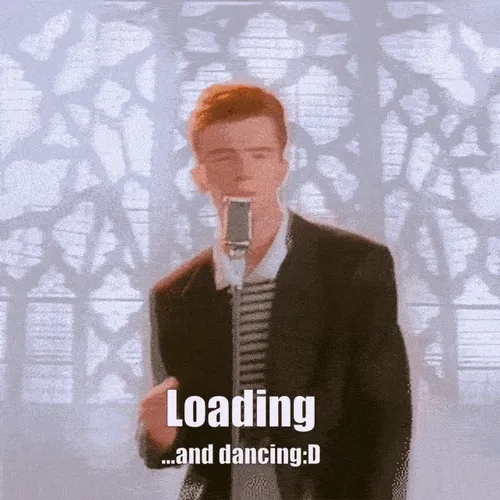
2.3 标注数据
选择目标图像后,在工具栏中选择 “编辑(E)” -> “创建多边形”,进入标注框绘制模式
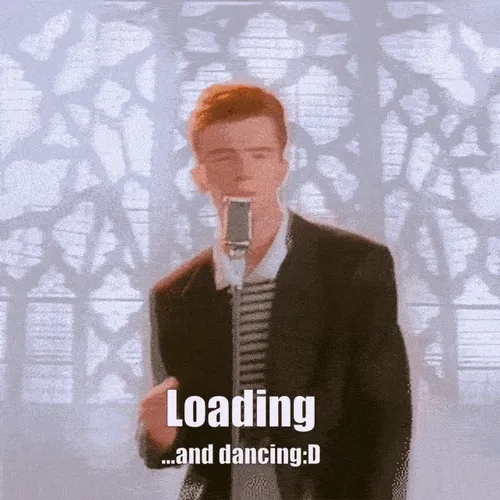
使用鼠标在图像上点击以创建多边形的边界点,根据需要绘制目标区域的边界。
弹出对话框后,输入标签名称(如“apple”或其他目标名称),以便于分类和管理。
确认无误后,点击 “OK” 按钮保存标注内容,系统将自动生成对应的 JSON 格式标注文件。
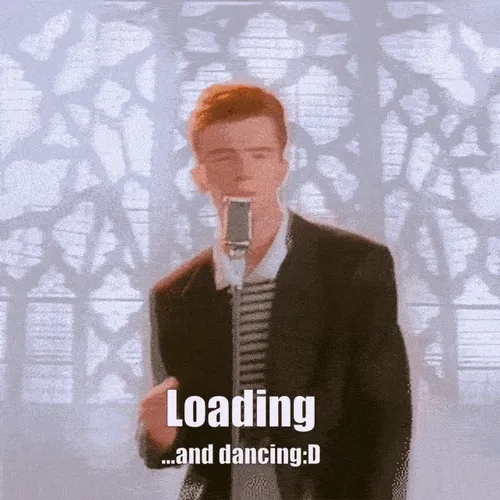
3 LabelMe标注集转Yolo训练集
我们在使用LabelMe标注好数据集后是不能直接用的,因为LabelMe的数据集是json格式,而yolo则是纯文本,所以必须要进行相关的转换。这里需要自行写相关的代码进行转换,我这里就直接提供转换的代码了:
1
2
3
4
5
6
7
8
9
10
11
12
13
14
15
16
17
18
19
20
21
22
23
24
25
26
27
28
29
30
31
32
33
34
35
36
37
38
39
40
41
42
43
44
45
46
47
48
49
50
51
52
53
54
55
56
57
58
59
60
61
62
63
64
65
66
67
68
69
70
71
72
73
74
75
76
77
78
79
80
81
82
83
84
85
86
87
88
89
| import json
import os
from pathlib import Path
from shutil import copy2
labelmeLabel_dir = "E:\\Yatori-Dev\\tencentData"
labelmeImg_dir = "E:\\Yatori-Dev\\tencentImg"
output_dir = "datasets/yolo_dataset"
img_out_dir = Path(output_dir) / "train" / "train"
lbl_out_dir = Path(output_dir) / "labels" / "train"
os.makedirs(img_out_dir, exist_ok=True)
os.makedirs(lbl_out_dir, exist_ok=True)
all_classes = set()
for json_file in Path(labelmeLabel_dir).rglob("*.json"):
with open(json_file, "r", encoding="utf-8") as f:
data = json.load(f)
img_w = data["imageWidth"]
img_h = data["imageHeight"]
img_path = Path(labelmeImg_dir) / Path(data["imagePath"]).name
if img_path.exists():
copy2(img_path, img_out_dir / img_path.name)
txt_path = lbl_out_dir / (json_file.stem + ".txt")
with open(txt_path, "w", encoding="utf-8") as out:
for shape in data["shapes"]:
label = shape["label"]
all_classes.add(label)
(x1, y1), (x2, y2) = shape["points"]
x_min, x_max = min(x1, x2), max(x1, x2)
y_min, y_max = min(y1, y2), max(y1, y2)
x_center = (x_min + x_max) / 2 / img_w
y_center = (y_min + y_max) / 2 / img_h
w = (x_max - x_min) / img_w
h = (y_max - y_min) / img_h
out.write(f"{label} {x_center} {y_center} {w} {h}\n")
all_classes = sorted(list(all_classes))
class_to_id = {c: i for i, c in enumerate(all_classes)}
for txt_file in lbl_out_dir.rglob("*.txt"):
lines = []
with open(txt_file, "r", encoding="utf-8") as f:
for line in f:
parts = line.strip().split()
if not parts:
continue
label = parts[0]
if label not in class_to_id:
continue
cls_id = class_to_id[label]
new_line = f"{cls_id} " + " ".join(parts[1:])
lines.append(new_line)
with open(txt_file, "w", encoding="utf-8") as f:
f.write("\n".join(lines))
yaml_path = Path(output_dir) / "data.yaml"
with open(yaml_path, "w", encoding="utf-8") as f:
f.write(f"train: E:\\PycharmProjects\\tencentObjectTrain\\datasets\\yolo_dataset\\train\\train")
f.write(f"val: E:\\PycharmProjects\\tencentObjectTrain\\datasets\\yolo_dataset\\train\\train")
f.write(f"nc: {len(all_classes)}\n")
f.write("names: " + str(all_classes) + "\n")
print("✅ 转换完成!")
print("类别列表:", all_classes)
print("data.yaml 已生成:", yaml_path)
|
转换完后就可以直接敲代码进行训练了
4 开始模型训练
注意这里data_yaml就是上面模板转换后输出的data.yaml文件
1
2
3
4
5
6
7
8
9
10
11
12
13
14
15
16
17
18
19
| from ultralytics import YOLO
from pathlib import Path
model = YOLO("yolo12n.pt")
data_yaml = "datasets/yolo_dataset/data.yaml"
results = model.train(
data=data_yaml,
epochs=100,
imgsz=640,
batch=16,
device='cpu'
)
|
yolo训练模型有个好处就是每次一轮训练就会进行保存,所以就算你中途程序突然崩溃也不要紧,当前轮的训练权重还是在的,你甚至还能继续训练。
训练的数据将会在runs/detect/...里面这里每一份train就是一份训练结果或训练中的数据。
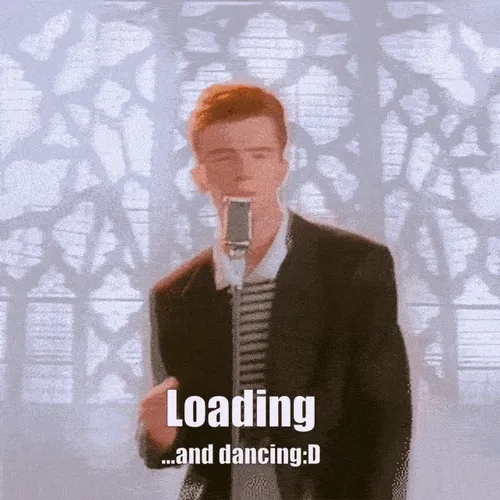
其中weights里面便是训练好的模型,其中best.pt指的是训练效果或者说正确率最高的模型,last.pt则是最后一次训练轮数的模型,这些模型是可以直接在yolo加载使用的,一般来说我们都会选择best.pt模型。
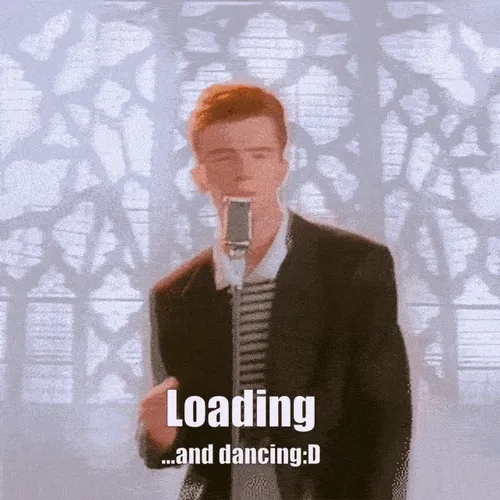
如果嫌训练慢的话可以使用算力平台进行,比如AutoDL算力云 | 弹性、好用、省钱,GPU算力零售价格新标杆
5 测试模型
这里model变量要加载对应训练好的模型
1
2
3
4
5
6
7
8
9
10
11
12
13
14
15
16
17
18
19
20
21
22
23
24
25
26
27
28
29
30
31
32
33
34
35
36
37
38
39
40
41
42
43
44
45
| from ultralytics import YOLO
model = YOLO("runs/detect/train2/weights/best.pt")
results = model("E:\\Yatori-Dev\\tencentImg\\熬沉豹_fa705c7235bfe41a605e29a967044a69.png")
boxes = results[0].boxes
detections = []
for box in boxes:
conf = float(box.conf)
xyxy = box.xyxy.cpu().numpy().flatten().tolist()
cls = int(box.cls)
detections.append((conf, *xyxy, cls))
detections = sorted(detections, key=lambda x: x[0], reverse=True)
top3 = detections[:3]
print("Top 3 detections:")
for i, det in enumerate(top3, 1):
conf, x1, y1, x2, y2, cls = det
print(f"{i}. Class={cls} [{words[cls]}], Conf={conf:.2f}, Box=({x1:.0f},{y1:.0f},{x2:.0f},{y2:.0f})")
import cv2
import matplotlib.pyplot as plt
img = results[0].orig_img.copy()
for det in top3:
conf, x1, y1, x2, y2, cls = det
cv2.rectangle(img, (int(x1), int(y1)), (int(x2), int(y2)), (0,255,0), 2)
cv2.putText(img, f"{cls} {conf:.2f}", (int(x1), int(y1)-5),
cv2.FONT_HERSHEY_SIMPLEX, 0.6, (0,255,0), 2)
plt.imshow(cv2.cvtColor(img, cv2.COLOR_BGR2RGB))
plt.axis("off")
plt.show()
|