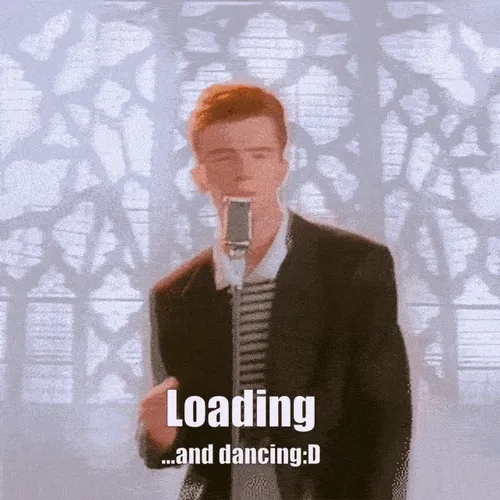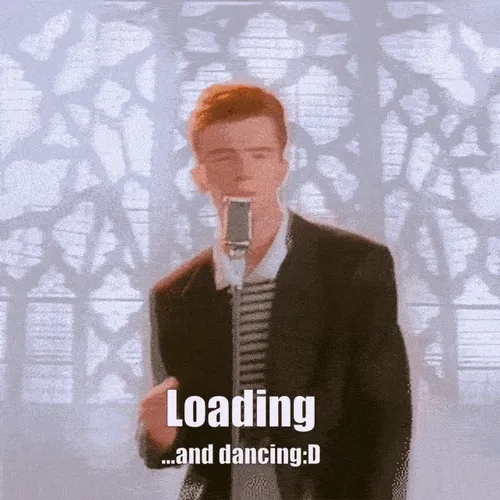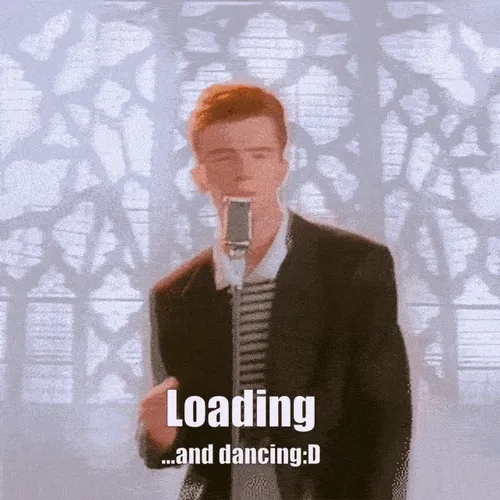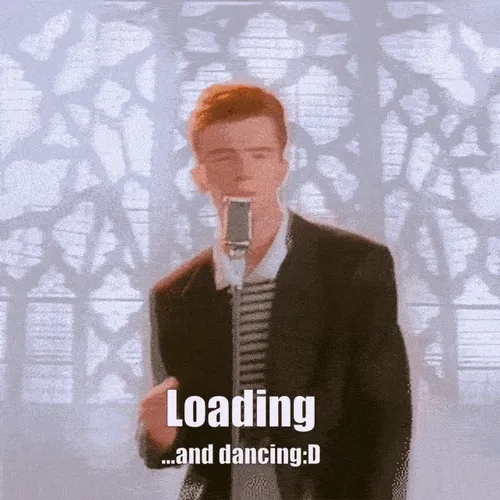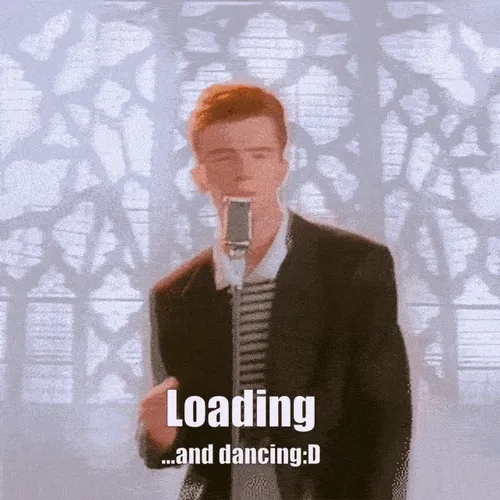Spring Security框架
第一章了解Spring Security
Spring Security是基于Spring的安全框架。它提供全面的安全性解决方案,同时在Web请求和方法调用级处理身份确认和授权。在Spring Framework基础上,Spring Security充分利用了依赖注入(DI)和面向切面编程(AOP)功能,为应用系统提供声明式的安全访问控制功能,减少了为企业系统安全控制编写大量重复代码的工作。是一个轻量级的安全框架。他与SpringMVC有很好地集成。
1.1Spring Security 核心功能
(1)认证(你是谁,用户/设备/系统)
(2)验证(你能干什么,也叫权限控制/授权,允许执行的操作)
1.2Spring Security 原理
基于 Filter,Servlet,AOP实现身份认证和权限验证
第二章 实例驱动学习
导入依赖:
1 2 3 4 <dependency > <groupId > org.springframework.boot</groupId > <artifactId > spring-boot-starter-security</artifactId > </dependency >
SpringSecurity完整流程
SpringSecurity的原理其实就是一个过滤链,内部包含了提供各种功能的过滤器。这里我们可以看看入门案例中的过滤器。
图中只展示了核心过滤器,其他的非核心过滤器并没有在图中展示。
UsernamePasswordAuthenticationFilter:负责处理我们登录页面填写了用户名密码后的登录请求。入门案例的认证工作主要有它负责。
ExceptionTranslationFilter:处理过滤器中抛出的任何AccessDeniedException和AuthenticationException。
FilterSecurityInterceptor:负责权限的过滤器。
=
初始默认密码登录
在初次导入框架使用的时候,Security会默认生成一个密码:
这个密码在默认访问任意接口的时候都需要你进行登录操作,登录时账号就为:user,密码就是上面生成的随机密码。
修改默认密码
修改默认密码后就不会再随机生成密码了,并且也不会展示,修改密码需要在application配置文件里面设置:
1 2 3 4 5 spring: security: user: name: cbq password: cbq
关闭验证
关闭验证只需要在SpringBoot启动类注解里面添加排除项即可:
1 2 3 4 5 6 7 8 9 10 @SpringBootApplication(exclude = {SecurityAutoConfiguration.class}) public class SecurityStudyApplication { public static void main (String[] args) { SpringApplication.run(SecurityStudyApplication.class, args); } }
使用内存中的用户信息
这里一定要注意!!!!
在Spring Security 5.7.0-M2 ,我们弃用了 WebSecurityConfigurerAdapter ,因为我们鼓励用户转向使用基于组件的安全配置。
如果是使用了5.7以下的那么就按照以下方法来!!!
使用:WebSecurityConfigurerAdapter控制安全管理的内容。
需要做的使用:继承WebSecurityConfigurerAdapter,重新方法。实现自定义的认证信息。
注解:
1、@Configuration:表示当前类是一个配置类(相当于是Spring的xml配置文件),在这个类方法的返回值是Java对象,这些对象放入到Spring容器中。
2、@EnableWebSecurity:表示启动Spring Security安全框架的功能。
3/@Bean:把方法返回值的对象,放入到Spring容器中。
这里注意Security5中密码必须要加密,不然报错。
1 java.lang.IllegalArgumentException: There is no PasswordEncoder mapped foor the id "null"
如果使用了新版Security那么:
1 2 3 4 5 6 7 8 9 10 11 12 13 14 15 16 17 18 19 20 21 22 @Configuration public class SecurityConfiguration { @Bean public UserDetailsService userDetailsService () { UserDetails user1 = User.builder(). username("cbq1" ). password("123456" ) .roles("student" ) .build(); UserDetails user2 = User.builder() .username("cbq2" ) .password("123456" ) .roles("teacher" ) .build(); InMemoryUserDetailsManager memoryUserDetailsManager = new InMemoryUserDetailsManager (); memoryUserDetailsManager.createUser(user1); memoryUserDetailsManager.createUser(user2); return memoryUserDetailsManager; } }
注意 :在这些例子中,我们为了可读性使用了User.withDefaultPasswordEncoder()。这不适合生产项目,我们建议在生产项目中使用散列密码。请按照参考文档 所说的用Spring Boot命令行工具来做。
基于角色Role的身份认证,同一个用户可以有不同的角色。同时可以开启对方法级别的认证。
以下是WebSecurity.java配置文件:
1 2 3 4 5 6 7 8 9 10 11 12 13 14 15 16 17 18 19 20 21 22 23 24 25 26 27 28 29 30 31 32 33 34 35 36 37 38 import org.springframework.context.annotation.Bean;import org.springframework.context.annotation.Configuration;import org.springframework.security.config.annotation.method.configuration.EnableMethodSecurity;import org.springframework.security.config.annotation.web.configuration.EnableWebSecurity;import org.springframework.security.core.userdetails.User;import org.springframework.security.core.userdetails.UserDetails;import org.springframework.security.provisioning.InMemoryUserDetailsManager;@Configuration @EnableWebSecurity @EnableMethodSecurity(prePostEnabled = true) public class MyWebSecurityConfig { @Bean public InMemoryUserDetailsManager userDetailsManager () { UserDetails user1 = User.withDefaultPasswordEncoder() .username("cbq" ) .password("cbq" ) .roles("normal" ) .build(); UserDetails user2 = User.withDefaultPasswordEncoder() .username("cbq1" ) .password("cbq1" ) .roles("normal" ) .build(); UserDetails user3 = User.withDefaultPasswordEncoder() .username("cbq2" ) .password("cbq2" ) .roles("normal" ,"admin" ) .build(); return new InMemoryUserDetailsManager (user1,user2,user3); } }
这里开了三个用户,一共两个角色,一个normal,一个admin。一个用户可以拥有多个角色。基于角色的访问需要配合@PreAuthorize注解使用,详细如下,这里@PreAuthorize注解标注了哪个接口只能哪几个角色能访问。
1 2 3 4 5 6 7 8 9 10 11 12 13 14 15 16 17 18 19 20 21 import org.springframework.security.access.prepost.PreAuthorize;import org.springframework.web.bind.annotation.RequestMapping;import org.springframework.web.bind.annotation.RestController;@RestController @RequestMapping("hello") public class HelloSecurityController { @RequestMapping("world") @PreAuthorize(value = "hasAnyRole('admin','normal')") public Object sayHello () { return "拥有admin和normal" ; } @RequestMapping("hhh") @PreAuthorize(value = "hasAnyRole('admin')") public Object hhh () { return "admin角色才可以访问" ; } }
关于authorities设置权限与roles设置角色的坑
在实验中发现,如果同时使用roles设置用户的角色,用authoritites设置用户的权限,谁写在最后那么就用谁作为最终的权限标志。比如以下例子:
1 2 3 4 5 6 7 8 9 10 11 12 13 14 15 16 17 18 19 20 21 @Bean public UserDetailsService userDetailsService () { UserDetails user1 = User.builder(). username("cbq1" ). password(passwordBCryptEncoder().encode("123456" )) .roles("student" ) .authorities("student:add" ,"student:delete" ) .build(); UserDetails user2 = User.builder() .username("cbq2" ) .password(passwordBCryptEncoder().encode("123456" )) .authorities("student:add" ,"student:delete" ) .roles("teacher" ) .build(); InMemoryUserDetailsManager memoryUserDetailsManager = new InMemoryUserDetailsManager (); memoryUserDetailsManager.createUser(user1); memoryUserDetailsManager.createUser(user2); return memoryUserDetailsManager; }
在上述代码中,user1角色的权限最终为student:add与student:delete。user2角色的权限最终为ROLE_teacher角色标志。
基于JDBC的用户认证
从数据库Mysql中获取用户的身份信息(用户名称,密码,角色)
在Spring Security框架对象用户信息的表示类是UserDetails.
UserDetails是一个接口,高度抽象的用户信息类(相当于项目中的User类)
User类:是UserDetails接口的实现类,构造方法有三个参数:
username,password,authorities
需要向Spring Security提供User对象,这个对象的数据来自数据库中的查询。
实现UserDetailsService接口,重写UserDetails loadUserByUsername(String var1)在方法中获取数据库中的用户信息,也就是执行数据库的查询,条件是用户名称。
密码加密存储
实际项目中我们不会把密码明文存储在数据库表中。
在SpringSecurity中明文加密为:NoOpPasswordEncoder.getInstance();
默认使用的PasswordEncoder要求数据库中的密码格式为:{id}password。它会根据id去判断密码的加密方式。但是我们一般不会采用这种方式。所以就需要替换PordEncoder。
我们一般使用SpringSecurity为我们提供的BCryptPasswordEncoder。
我们只需要使用把BCryptPasswordEncoder对象注入Spring容器中,SpringSecurity就会使用该PasswordEncoder来进行密码校验。
我们可以定义一个SpringSecurity的配置类,SpringSecurity要求这个配置类要继承WebSecurityConfigurerAdapter。
第三章 权限控制
基于访问路径进行访问权限控制
拦截相应没有访问权限访问页面的用户,注意authorizeRequests与authorizeHttpRequests不能混用,不然报错。
1 2 3 4 5 6 7 8 9 10 11 12 13 14 15 16 17 18 19 20 21 22 23 24 25 26 27 28 29 30 31 32 33 34 35 36 import jakarta.annotation.Resource;import org.springframework.context.annotation.Bean;import org.springframework.context.annotation.Configuration;import org.springframework.security.config.annotation.method.configuration.EnableMethodSecurity;import org.springframework.security.config.annotation.web.builders.HttpSecurity;import org.springframework.security.config.annotation.web.configuration.EnableWebSecurity;import org.springframework.security.core.userdetails.UserDetailsService;import org.springframework.security.web.SecurityFilterChain;@Configuration @EnableWebSecurity @EnableMethodSecurity(prePostEnabled = true) public class MyWebSecurityConfig { @Resource private UserDetailsService userDetailsService; @Bean SecurityFilterChain securityFilterChain (HttpSecurity httpSecurity) throws Exception { httpSecurity.authorizeHttpRequests().requestMatchers("/login" ,"register" ,"/upLogin" ).permitAll() .requestMatchers("/success" ).hasAnyRole("USER" ).and() .formLogin().loginPage("/loginSelf" ).loginProcessingUrl("upLogin" ) .usernameParameter("username" ).passwordParameter("password" ); return httpSecurity.build(); } }
以下为新版本
1 2 3 4 5 6 7 8 9 10 11 12 13 14 15 16 17 18 19 20 21 22 23 24 25 26 27 28 29 30 31 32 import org.springframework.context.annotation.Configuration;import org.springframework.security.config.annotation.web.builders.HttpSecurity;import org.springframework.security.config.annotation.web.configuration.WebSecurityConfigurerAdapter;@Configuration public class WebSecurityConfig extends WebSecurityConfigurerAdapter { @Override protected void configure (HttpSecurity http) throws Exception { http.authorizeRequests() .mvcMatchers("/student/**" ) .hasAnyAuthority("student:add" ) .mvcMatchers("/teacher/**" ) .hasAuthority("ROLE_teacher" ) .anyRequest() .authenticated(); http.formLogin().permitAll(); } }
匹配路径url的写法有三种,判断权限有五种。
基于方法来进行访问权限控制
基于方法粒度的权限校验一定要记得在Security配置类中加上@EnableGlobalMethodSecurity注解设置prePostEnabled=true参数,否则直接使用注解配置权限将会无效!!!
1 2 3 4 5 6 7 8 9 10 11 12 13 14 15 16 17 18 19 20 21 22 23 24 25 26 27 28 29 30 31 32 33 34 35 36 37 38 39 import org.springframework.context.annotation.Bean;import org.springframework.security.config.annotation.method.configuration.EnableGlobalMethodSecurity;import org.springframework.security.core.userdetails.User;import org.springframework.security.core.userdetails.UserDetails;import org.springframework.security.core.userdetails.UserDetailsService;import org.springframework.security.crypto.bcrypt.BCryptPasswordEncoder;import org.springframework.security.crypto.password.PasswordEncoder;import org.springframework.security.provisioning.InMemoryUserDetailsManager;@EnableGlobalMethodSecurity(prePostEnabled = true) public class SecurityUserConfig { @Bean public UserDetailsService userDetailsService () { UserDetails u1 = User.builder() .username("cbq1" ) .password(passwordEncoder().encode("123456" )) .roles("student" ) .build(); UserDetails u2 = User.builder() .username("cbq2" ) .password(passwordEncoder().encode("123456" )) .authorities("teacher:update" ,"teacher:query" ) .build(); InMemoryUserDetailsManager inMemoryUserDetailsManager = new InMemoryUserDetailsManager (); inMemoryUserDetailsManager.createUser(u1); inMemoryUserDetailsManager.createUser(u2); return inMemoryUserDetailsManager; } @Bean public PasswordEncoder passwordEncoder () { return new BCryptPasswordEncoder (); } }
配置完之后即可使用了:
1 2 3 4 5 6 7 8 9 10 11 12 13 14 15 16 17 18 19 20 21 22 23 24 25 26 27 28 29 30 import org.springframework.security.access.prepost.PreAuthorize;import org.springframework.web.bind.annotation.GetMapping;import org.springframework.web.bind.annotation.RequestMapping;import org.springframework.web.bind.annotation.RestController;@RestController @RequestMapping("teacher") public class TeacherController { @GetMapping("add") @PreAuthorize("hasRole('teacher')") public Object add () { return "添加成功" ; } @GetMapping("delete") @PreAuthorize("hasRole('teacher')") public Object delete () { return "删除成功" ; } @GetMapping("update") @PreAuthorize("hasRole('teacher') or hasAuthority('teacher:update')") public Object update () { return "更新成功" ; } }
第四章 利用处理器返回JSON
设置登录成功返回json
设置登录成功返回json创建一个类并且实现AuthenticationSuccessHandler接口,
1 2 3 4 5 6 7 8 9 10 11 12 13 14 15 16 17 18 19 20 21 22 23 24 25 26 27 28 29 30 31 32 33 34 35 36 37 38 39 40 41 42 43 44 45 import com.example.springsecuritystudy3.vo.HttpResult;import com.fasterxml.jackson.databind.ObjectMapper;import lombok.extern.slf4j.Slf4j;import org.springframework.security.core.Authentication;import org.springframework.security.web.authentication.AuthenticationSuccessHandler;import org.springframework.stereotype.Component;import javax.annotation.Resource;import javax.servlet.ServletException;import javax.servlet.http.HttpServletRequest;import javax.servlet.http.HttpServletResponse;import java.io.IOException;import java.io.PrintWriter;@Slf4j @Component public class AppAuthenticationSuccessHandler implements AuthenticationSuccessHandler { @Resource private ObjectMapper objectMapper; @Override public void onAuthenticationSuccess (HttpServletRequest request, HttpServletResponse response, Authentication authentication) throws IOException, ServletException { HttpResult httpResult = HttpResult.builder() .code(1 ) .msg("登录成功" ) .build(); String responseJson = objectMapper.writeValueAsString(httpResult); response.setCharacterEncoding("UTF-8" ); response.setContentType("application/json;charset=utf-8" ); PrintWriter writer = response.getWriter(); writer.println(responseJson); writer.flush(); } }
实现接口之后只需要Security配置类当中配置好即可。
1 2 3 4 5 6 7 8 9 10 11 12 13 14 15 16 17 18 19 20 21 22 23 24 25 26 27 28 29 30 31 32 import lombok.extern.slf4j.Slf4j;import org.springframework.context.annotation.Configuration;import org.springframework.security.config.annotation.web.builders.HttpSecurity;import org.springframework.security.config.annotation.web.configuration.WebSecurityConfigurerAdapter;import javax.annotation.Resource;@Configuration @Slf4j public class WebSecurityConfig extends WebSecurityConfigurerAdapter { @Resource AppAuthenticationSuccessHandler appAuthenticationSuccessHandler; @Resource AppAuthenticationFailureHandler appAuthenticationFailureHandler; @Override protected void configure (HttpSecurity http) throws Exception { http.authorizeRequests() .anyRequest() .authenticated(); http.formLogin() .successHandler(appAuthenticationSuccessHandler) .failureHandler(appAuthenticationFailureHandler) .permitAll(); } }
设置退出登录成功返回json
设置退出登录成功返回json创建一个类并且实现LogoutSuccessHandler接口,
1 2 3 4 5 6 7 8 9 10 11 12 13 14 15 16 17 18 19 20 21 22 23 24 25 26 27 28 29 30 31 32 33 34 35 36 37 38 39 40 41 42 import com.example.springsecuritystudy3.vo.HttpResult;import com.fasterxml.jackson.databind.ObjectMapper;import org.springframework.security.core.Authentication;import org.springframework.security.web.authentication.logout.LogoutSuccessHandler;import org.springframework.stereotype.Component;import javax.annotation.Resource;import javax.servlet.ServletException;import javax.servlet.http.HttpServletRequest;import javax.servlet.http.HttpServletResponse;import java.io.IOException;import java.io.PrintWriter;@Component public class AppLogoutSuccessHandler implements LogoutSuccessHandler { @Resource ObjectMapper objectMapper; @Override public void onLogoutSuccess (HttpServletRequest request, HttpServletResponse response, Authentication authentication) throws IOException, ServletException { HttpResult httpResult = HttpResult.builder() .code(0 ) .msg("退出登录成功" ) .build(); String json = objectMapper.writeValueAsString(httpResult); response.setCharacterEncoding("UTF-8" ); response.setContentType("application/json;charset=utf-8" ); PrintWriter printWriter = response.getWriter(); printWriter.println(json); printWriter.flush(); } }
设置登录失败返回json
设置登录失败返回json创建一个类并且实现AuthenticationSuccessHandler接口,
1 2 3 4 5 6 7 8 9 10 11 12 13 14 15 16 17 18 19 20 21 22 23 24 25 26 27 28 29 30 31 32 33 34 35 36 37 38 39 import com.example.springsecuritystudy3.vo.HttpResult;import com.fasterxml.jackson.databind.ObjectMapper;import lombok.extern.slf4j.Slf4j;import org.springframework.security.core.AuthenticationException;import org.springframework.security.web.authentication.AuthenticationFailureHandler;import org.springframework.stereotype.Component;import javax.annotation.Resource;import javax.servlet.ServletException;import javax.servlet.http.HttpServletRequest;import javax.servlet.http.HttpServletResponse;import java.io.IOException;import java.io.PrintWriter;@Slf4j @Component public class AppAuthenticationFailureHandler implements AuthenticationFailureHandler { @Resource ObjectMapper objectMapper; @Override public void onAuthenticationFailure (HttpServletRequest request, HttpServletResponse response, AuthenticationException exception) throws IOException, ServletException { HttpResult httpResult = HttpResult.builder() .code(0 ) .msg("登录失败" ) .build(); String json = objectMapper.writeValueAsString(httpResult); response.setCharacterEncoding("UTF-8" ); response.setContentType("application/json;charset=utf-8" ); PrintWriter printWriter = response.getWriter(); printWriter.println(json); printWriter.flush(); } }
设置访问拒绝返回json
设置访问拒绝返回json创建一个类并且实现AuthenticationSuccessHandler接口,
1 2 3 4 5 6 7 8 9 10 11 12 13 14 15 16 17 18 19 20 21 22 23 24 25 26 27 28 29 30 31 32 33 34 35 36 37 38 39 40 41 42 import com.example.springsecuritystudy3.vo.HttpResult;import com.fasterxml.jackson.databind.ObjectMapper;import org.springframework.security.access.AccessDeniedException;import org.springframework.security.web.access.AccessDeniedHandler;import org.springframework.stereotype.Component;import javax.annotation.Resource;import javax.servlet.ServletException;import javax.servlet.http.HttpServletRequest;import javax.servlet.http.HttpServletResponse;import java.io.IOException;import java.io.PrintWriter;@Component public class AppAccessDenyHandler implements AccessDeniedHandler { @Resource ObjectMapper objectMapper; @Override public void handle (HttpServletRequest request, HttpServletResponse response, AccessDeniedException accessDeniedException) throws IOException, ServletException { HttpResult httpResult = HttpResult.builder() .code(2 ) .msg("您没有权限访问" ) .build(); String json = objectMapper.writeValueAsString(httpResult); response.setCharacterEncoding("UTF-8" ); response.setContentType("application/json;charset=utf-8" ); PrintWriter printWriter = response.getWriter(); printWriter.println(json); printWriter.flush(); } }
实现接口之后只需要Security配置类当中配置好即可。
1 2 3 4 5 6 7 8 9 10 11 12 13 14 15 16 17 18 19 20 21 22 23 24 25 26 27 28 29 30 31 32 33 34 35 36 37 38 39 40 41 42 import lombok.extern.slf4j.Slf4j;import org.springframework.context.annotation.Configuration;import org.springframework.security.config.annotation.web.builders.HttpSecurity;import org.springframework.security.config.annotation.web.configuration.WebSecurityConfigurerAdapter;import javax.annotation.Resource;@Configuration @Slf4j public class WebSecurityConfig extends WebSecurityConfigurerAdapter { @Resource AppAuthenticationSuccessHandler appAuthenticationSuccessHandler; @Resource AppAuthenticationFailureHandler appAuthenticationFailureHandler; @Resource AppLogoutSuccessHandler appLogoutSuccessHandler; @Resource AppAccessDenyHandler appAccessDenyHandler; @Override protected void configure (HttpSecurity http) throws Exception { http.authorizeRequests() .anyRequest() .authenticated(); http.formLogin() .successHandler(appAuthenticationSuccessHandler) .failureHandler(appAuthenticationFailureHandler) .permitAll(); http.logout().logoutSuccessHandler(appLogoutSuccessHandler); http.exceptionHandling().accessDeniedHandler(appAccessDenyHandler); } }
通过实现UserDetails接口来定义用户
1 2 3 4 5 6 7 8 9 10 11 12 13 14 15 16 17 18 19 20 21 22 23 24 25 26 27 28 29 30 31 32 33 34 35 36 37 38 39 40 41 42 43 44 45 46 47 48 49 50 51 52 53 54 55 56 57 58 59 60 import com.example.springsecuritystudy4.entity.User;import org.springframework.security.core.GrantedAuthority;import org.springframework.security.core.authority.SimpleGrantedAuthority;import org.springframework.security.core.userdetails.UserDetails;import java.util.Collection;import java.util.List;public class SecurityUser implements UserDetails { private final User user; private List<SimpleGrantedAuthority> authorityList; public SecurityUser (User user) { this .user = user; } @Override public Collection<? extends GrantedAuthority > getAuthorities() { return authorityList; } public void setAuthorityList (List<SimpleGrantedAuthority> authorityList) { this .authorityList = authorityList; } @Override public String getPassword () { String pwd = user.getPassword(); user.setPassword(null ); return pwd; } @Override public String getUsername () { return user.getUsername(); } @Override public boolean isAccountNonExpired () { return user.getAccountNoExpired().equals(1 ); } @Override public boolean isAccountNonLocked () { return user.getAccountNoLocked().equals(1 ); } @Override public boolean isCredentialsNonExpired () { return user.getCredentialsNoExpired().equals(1 ); } @Override public boolean isEnabled () { return true ; } }
第五章 基于数据库的认证
1、第一步则是先要实现UserDetails接口
主要用于定制化将数据库数据对接Security框架。
1 2 3 4 5 6 7 8 9 10 11 12 13 14 15 16 17 18 19 20 21 22 23 24 25 26 27 28 29 30 31 32 33 34 35 36 37 38 39 40 41 42 43 44 45 46 47 48 49 50 51 52 53 54 55 56 57 58 59 60 61 62 import com.example.springsecuritystudy4.entity.User;import org.springframework.security.core.GrantedAuthority;import org.springframework.security.core.authority.SimpleGrantedAuthority;import org.springframework.security.core.userdetails.UserDetails;import java.util.Collection;import java.util.List;public class SecurityUser implements UserDetails { private final User user; private List<SimpleGrantedAuthority> authorityList; public SecurityUser (User user) { this .user = user; } @Override public Collection<? extends GrantedAuthority > getAuthorities() { return authorityList; } public void setAuthorityList (List<SimpleGrantedAuthority> authorityList) { this .authorityList = authorityList; } @Override public String getPassword () { String pwd = user.getPassword(); user.setPassword(null ); return pwd; } @Override public String getUsername () { return user.getUsername(); } @Override public boolean isAccountNonExpired () { return user.getAccountNoExpired().equals(1 ); } @Override public boolean isAccountNonLocked () { return user.getAccountNoLocked().equals(1 ); } @Override public boolean isCredentialsNonExpired () { return user.getCredentialsNoExpired().equals(1 ); } @Override public boolean isEnabled () { return true ; } }
2、实现UserDetailsService接口
实现UserDetailService接口的作用主要就是定制化用户登录时的数据获取方式以及对比方式等。
1 2 3 4 5 6 7 8 9 10 11 12 13 14 15 16 17 18 19 20 21 22 23 24 25 26 27 28 29 30 31 32 33 34 35 36 37 38 39 40 41 import com.example.springsecuritystudy4.entity.User;import com.example.springsecuritystudy4.service.RoleMenuService;import com.example.springsecuritystudy4.service.UserService;import com.example.springsecuritystudy4.vo.SecurityUser;import org.springframework.security.core.authority.SimpleGrantedAuthority;import org.springframework.security.core.userdetails.UserDetails;import org.springframework.security.core.userdetails.UserDetailsService;import org.springframework.security.core.userdetails.UsernameNotFoundException;import org.springframework.stereotype.Service;import javax.annotation.Resource;import java.util.ArrayList;import java.util.List;@Service public class SecurityUserDetailServiceImpl implements UserDetailsService { @Resource private UserService userService; @Resource private RoleMenuService roleMenuService; @Override public UserDetails loadUserByUsername (String username) throws UsernameNotFoundException { User byUserName = userService.getByUserName(username); if (byUserName==null ) throw new UsernameNotFoundException ("该用户不存在" ); List<String> queryPermissionsByUserId = roleMenuService.queryPermissionsByUserId(byUserName.getUid()); SecurityUser securityUser = new SecurityUser (byUserName); List<SimpleGrantedAuthority> authorityList = new ArrayList <>(); queryPermissionsByUserId.stream().forEach((value)-> authorityList.add(new SimpleGrantedAuthority (value))); securityUser.setAuthorityList(authorityList); return securityUser; } }
第六章 WebSecurity配置中关于其中登录页面等其他页面定制化
1 2 3 4 5 6 7 8 9 10 11 12 13 14 15 16 17 18 19 20 21 22 23 24 25 26 27 28 29 30 31 32 33 34 35 36 37 38 39 40 import lombok.extern.slf4j.Slf4j;import org.springframework.context.annotation.Bean;import org.springframework.context.annotation.Configuration;import org.springframework.security.config.annotation.method.configuration.EnableGlobalMethodSecurity;import org.springframework.security.config.annotation.web.builders.HttpSecurity;import org.springframework.security.config.annotation.web.configuration.WebSecurityConfigurerAdapter;import org.springframework.security.crypto.bcrypt.BCryptPasswordEncoder;import org.springframework.security.crypto.password.PasswordEncoder;@Slf4j @Configuration @EnableGlobalMethodSecurity(prePostEnabled = true) public class WebSecurityConfig extends WebSecurityConfigurerAdapter { @Bean public PasswordEncoder passwordEncoder () { return new BCryptPasswordEncoder (); } @Override protected void configure (HttpSecurity http) throws Exception { http.authorizeRequests() .anyRequest() .authenticated(); http.formLogin() .loginPage("/toLogin" ) .usernameParameter("uname" ) .passwordParameter("pwd" ) .loginProcessingUrl("/login/doLogin" ) .failureForwardUrl("/toLogin" ) .successForwardUrl("/toIndex" ) .permitAll(); http.logout().logoutSuccessUrl("/toLogin" ); http.csrf().disable(); } }
第七章 验证码整合
验证码生成工具可以使用hutool依赖库进行。
验证码生成接口代码
1 2 3 4 5 6 7 8 9 10 11 12 13 14 15 16 17 18 19 20 21 22 23 24 25 26 27 28 29 30 31 32 33 import cn.hutool.captcha.CaptchaUtil;import cn.hutool.captcha.CircleCaptcha;import cn.hutool.captcha.generator.MathGenerator;import lombok.extern.slf4j.Slf4j;import org.springframework.stereotype.Controller;import org.springframework.web.bind.annotation.GetMapping;import javax.imageio.ImageIO;import javax.servlet.http.HttpServletRequest;import javax.servlet.http.HttpServletResponse;import java.io.IOException;@Slf4j @Controller public class CaptchaController { @GetMapping(value = "code/getCaptchaCode") public void getCaptchaCode (HttpServletRequest httpServletRequest, HttpServletResponse httpServletResponse) throws IOException { CircleCaptcha circleCaptcha = CaptchaUtil.createCircleCaptcha(200 , 100 , 4 , 1000 ); circleCaptcha.setGenerator(new MathGenerator ()); String code = circleCaptcha.getCode(); log.info("生成的图片验证码为:{}" ,code); httpServletRequest.getSession().setAttribute("CAPTCHA CODE" ,code); httpServletResponse.setContentType("image/png" ); ImageIO.write(circleCaptcha.getImage(),"PNG" ,httpServletResponse.getOutputStream()); } }
写好验证码之后即可在WebSecurity实现配置类中将验证码接口放开:
1 2 3 4 5 6 7 8 9 10 11 12 13 14 15 16 17 18 19 20 21 22 23 24 25 26 27 28 29 30 31 32 33 34 35 36 37 38 39 40 41 42 43 44 45 46 import com.example.springsecuritystudy4.filter.ValidateCodeFilter;import lombok.extern.slf4j.Slf4j;import org.springframework.context.annotation.Bean;import org.springframework.context.annotation.Configuration;import org.springframework.security.config.annotation.method.configuration.EnableGlobalMethodSecurity;import org.springframework.security.config.annotation.web.builders.HttpSecurity;import org.springframework.security.config.annotation.web.configuration.WebSecurityConfigurerAdapter;import org.springframework.security.crypto.bcrypt.BCryptPasswordEncoder;import org.springframework.security.crypto.password.PasswordEncoder;import org.springframework.security.web.authentication.UsernamePasswordAuthenticationFilter;import javax.annotation.Resource;@Slf4j @Configuration @EnableGlobalMethodSecurity(prePostEnabled = true) public class WebSecurityConfig extends WebSecurityConfigurerAdapter { @Bean public PasswordEncoder passwordEncoder () { return new BCryptPasswordEncoder (); } @Override protected void configure (HttpSecurity http) throws Exception { http.authorizeRequests() .mvcMatchers("/code/getCaptchaCode" ) .permitAll() .anyRequest() .authenticated(); http.formLogin() .loginPage("/toLogin" ) .usernameParameter("uname" ) .passwordParameter("pwd" ) .loginProcessingUrl("/login/doLogin" ) .failureForwardUrl("/toLogin" ) .successForwardUrl("/toIndex" ) .permitAll(); http.logout().logoutSuccessUrl("/toLogin" ); http.csrf().disable(); } }
利用过滤器来验证验证码
过滤器需要继承实现OncePerRequestFilter接口。以下为实现例子
1 2 3 4 5 6 7 8 9 10 11 12 13 14 15 16 17 18 19 20 21 22 23 24 25 26 27 28 29 30 31 32 33 34 35 36 37 38 39 40 41 42 import lombok.extern.slf4j.Slf4j;import org.springframework.stereotype.Component;import org.springframework.util.StringUtils;import org.springframework.web.filter.OncePerRequestFilter;import javax.servlet.FilterChain;import javax.servlet.ServletException;import javax.servlet.http.HttpServletRequest;import javax.servlet.http.HttpServletResponse;import java.io.IOException;@Slf4j @Component public class ValidateCodeFilter extends OncePerRequestFilter { @Override protected void doFilterInternal (HttpServletRequest request, HttpServletResponse response, FilterChain filterChain) throws ServletException, IOException { String requestURL = request.getRequestURI(); if (!requestURL.equals("/login/doLogin" )){ doFilter(request,response,filterChain); } } private void validateCode (HttpServletRequest request,HttpServletResponse response,FilterChain filterChain) throws ServletException, IOException { String code = request.getParameter("code" ); String captchaCode = (String) request.getSession().getAttribute("CAPTCHA_CODE" ); if (StringUtils.isEmpty(code)){ request.getSession().setAttribute("captcha_code_error" ,"请输入验证码" ); return ; } if (StringUtils.isEmpty(captchaCode)){ request.getSession().setAttribute("captcha_code_error" ,"验证码错误" ); } request.getSession().setAttribute("CAPTCHA_CODE" ,"" ); this .doFilter(request,response,filterChain); } }
写好过滤器后即可在配置类里面使用过滤器:
1 2 3 4 5 6 7 8 9 10 11 12 13 14 15 16 17 18 19 20 21 22 23 24 25 26 27 28 29 30 31 32 33 34 35 36 37 38 39 40 41 42 43 44 45 46 47 48 49 50 51 import com.example.springsecuritystudy4.filter.ValidateCodeFilter;import lombok.extern.slf4j.Slf4j;import org.springframework.context.annotation.Bean;import org.springframework.context.annotation.Configuration;import org.springframework.security.config.annotation.method.configuration.EnableGlobalMethodSecurity;import org.springframework.security.config.annotation.web.builders.HttpSecurity;import org.springframework.security.config.annotation.web.configuration.WebSecurityConfigurerAdapter;import org.springframework.security.crypto.bcrypt.BCryptPasswordEncoder;import org.springframework.security.crypto.password.PasswordEncoder;import org.springframework.security.web.authentication.UsernamePasswordAuthenticationFilter;import javax.annotation.Resource;@Slf4j @Configuration @EnableGlobalMethodSecurity(prePostEnabled = true) public class WebSecurityConfig extends WebSecurityConfigurerAdapter { @Resource ValidateCodeFilter validateCodeFilter; @Bean public PasswordEncoder passwordEncoder () { return new BCryptPasswordEncoder (); } @Override protected void configure (HttpSecurity http) throws Exception { http.addFilterBefore(validateCodeFilter, UsernamePasswordAuthenticationFilter.class); http.authorizeRequests() .mvcMatchers("/code/getCaptchaCode" ) .permitAll() .anyRequest() .authenticated(); http.formLogin() .loginPage("/toLogin" ) .usernameParameter("uname" ) .passwordParameter("pwd" ) .loginProcessingUrl("/login/doLogin" ) .failureForwardUrl("/toLogin" ) .successForwardUrl("/toIndex" ) .permitAll(); http.logout().logoutSuccessUrl("/toLogin" ); http.csrf().disable(); } }
第八章 SpringSecurity+JWT实现前后端分离
这里JWT相关的工具类代码就不多展示了。这边可以在网上找到很多的JWTUtils模板。
静态文件展示:
对于前端我们写一个用于测试的几个页面。
1、登录页面:
1 2 3 4 5 6 7 8 9 10 11 12 13 14 15 16 17 18 19 20 21 22 23 24 25 26 27 28 29 30 31 32 33 34 35 36 37 38 39 40 41 42 <!DOCTYPE html > <html lang ="en" > <head > <meta charset ="UTF-8" > <meta name ="viewport" content ="width=device-width, initial-scale=1.0" > <title > 登录</title > <script src ="./script/jquery-3.7.1.min.js" > </script > </head > <body > <table > <tr > <td > <input id ="act" type ="text" > </td > </tr > <tr > <td > <input id ="psd" type ="password" > </td > </tr > <td > <button id ="login" > 登录</button > <button > 注册</button > </td > </table > </body > <script > var act = document .getElementById ("act" ); var psw = document .getElementById ("psd" ); $("#login" ).click (function ( var act = $('#act' ).val (); var psw = $('#psd' ).val (); $.ajax ('login' ,{ method : 'POST' , contentType : 'application/json' , dataType : 'json' , data : JSON .stringify ({uid : act,password : psw}), success :function (result ){ alert (JSON .stringify (result)) console .log (result) }, error :function (result ){ alert (result.data ) } }) }); </script > </html >
2、主页:
1 2 3 4 5 6 7 8 9 10 11 12 13 14 15 16 17 18 19 20 21 22 23 24 25 26 27 <!DOCTYPE html > <html lang ="en" > <head > <meta charset ="UTF-8" > <meta name ="viewport" content ="width=device-width, initial-scale=1.0" > <title > 管理页面</title > </head > <body > <table > <tr > <td > 测试成功</td > <td > 测试成功</td > <td > 测试成功</td > </tr > <tr > <td > 测试成功</td > <td > 测试成功</td > <td > 测试成功</td > </tr > <tr > <td > 测试成功</td > <td > 测试成功</td > <td > 测试成功</td > </tr > </table > </body > </html >
文件目录展示:
配置SpringSecurity:
1.1、得到UserDetails方式(实现UserDetailsService接口的方式):
1 2 3 4 5 6 7 8 9 10 11 12 13 14 15 16 17 18 19 20 21 22 23 24 25 26 27 28 29 30 31 32 33 34 35 36 37 38 39 40 41 42 43 44 45 46 import com.cbq.springsecuritystudy6.entity.User;import com.cbq.springsecuritystudy6.service.RoleService;import com.cbq.springsecuritystudy6.service.UserService;import com.cbq.springsecuritystudy6.vo.SecurityUser;import org.springframework.security.core.authority.SimpleGrantedAuthority;import org.springframework.security.core.userdetails.UserDetails;import org.springframework.security.core.userdetails.UserDetailsService;import org.springframework.security.core.userdetails.UsernameNotFoundException;import org.springframework.stereotype.Service;import javax.annotation.Resource;import java.util.ArrayList;import java.util.List;@Service public class SecurityUserDetailServiceImpl implements UserDetailsService { @Resource UserService userService; @Resource private RoleService roleService; @Override public UserDetails loadUserByUsername (String username) throws UsernameNotFoundException { User userFromUid = userService.getUserFromUid(username); if (userFromUid==null ){ throw new UsernameNotFoundException ("该用户不存在" ); } List<String> rolePermission = roleService.queryPermissionsByUserUid(username); SecurityUser securityUser = new SecurityUser (userFromUid); ArrayList<SimpleGrantedAuthority> authorityArrayList = new ArrayList <>(); rolePermission.stream().forEach((v)-> authorityArrayList.add(new SimpleGrantedAuthority (v))); securityUser.setAuthorityList(authorityArrayList); return securityUser; } }
1.2、得到UserDetails方式(实现UserDetails接口的方式)(推荐):
1 2 3 4 5 6 7 8 9 10 11 12 13 14 15 16 17 18 19 20 21 22 23 24 25 26 27 28 29 30 31 32 33 34 35 36 37 38 39 40 41 42 43 44 45 46 47 48 49 50 51 52 53 54 55 56 57 58 59 60 61 62 63 64 65 66 67 68 69 70 71 72 73 74 75 76 77 78 79 80 81 82 83 84 85 86 87 88 89 90 91 92 93 import com.cbq.springsecuritystudy6.entity.User;import org.springframework.security.core.GrantedAuthority;import org.springframework.security.core.authority.SimpleGrantedAuthority;import org.springframework.security.core.userdetails.UserDetails;import java.util.Collection;import java.util.List;public class SecurityUser implements UserDetails { private final User user; private List<SimpleGrantedAuthority> authorityList; public SecurityUser (User user) { this .user = user; } @Override public Collection<? extends GrantedAuthority > getAuthorities() { return authorityList; } public void setAuthorityList (List<SimpleGrantedAuthority> authorityList) { this .authorityList = authorityList; } public User getUser () { return user; } @Override public String getPassword () { String pws = user.getPassword(); user.setPassword(null ); return pws; } @Override public String getUsername () { return user.getUid(); } @Override public boolean isAccountNonExpired () { return true ; } @Override public boolean isAccountNonLocked () { return true ; } @Override public boolean isCredentialsNonExpired () { return true ; } @Override public boolean isEnabled () { return true ; } }
2、通过拦截器接口实现JWT的拦截认证:
这里就用Map来模拟Redis了。
1 2 3 4 5 6 7 8 9 10 11 12 13 14 15 16 17 18 19 20 21 22 23 24 25 26 27 28 29 30 31 32 33 34 35 36 37 38 39 40 41 42 43 44 45 46 47 48 49 50 51 52 53 54 55 56 57 58 59 60 61 62 63 64 65 66 67 import com.auth0.jwt.JWT;import com.auth0.jwt.interfaces.Claim;import com.auth0.jwt.interfaces.DecodedJWT;import com.cbq.springsecuritystudy6.utils.JWTUtils;import com.cbq.springsecuritystudy6.vo.SecurityUser;import lombok.extern.slf4j.Slf4j;import org.springframework.security.authentication.UsernamePasswordAuthenticationToken;import org.springframework.security.core.context.SecurityContextHolder;import org.springframework.stereotype.Component;import org.springframework.util.StringUtils;import org.springframework.web.filter.OncePerRequestFilter;import javax.servlet.FilterChain;import javax.servlet.ServletException;import javax.servlet.http.HttpServletRequest;import javax.servlet.http.HttpServletResponse;import java.io.IOException;import java.util.HashMap;import java.util.Map;import java.util.Objects;@Slf4j @Component public class JwtCheckFilter extends OncePerRequestFilter { public static Map<String,Object> redis = new HashMap <>(); @Override protected void doFilterInternal (HttpServletRequest request, HttpServletResponse response, FilterChain filterChain) throws ServletException, IOException { String authorization = request.getHeader("Authorization" ); if (!StringUtils.hasText(authorization)){ filterChain.doFilter(request,response); return ; } DecodedJWT token = JWTUtils.getToken(authorization); Claim uid = token.getClaim("uid" ); System.out.println(uid.asString()); if (!JWTUtils.verify(authorization) && JWTUtils.isExpired(authorization)){ try { throw new RuntimeException ("非法Token" ); }catch (Exception e){ } } String redisKey = "login:" +uid.asString(); SecurityUser securityUser = (SecurityUser) redis.get(redisKey); if (Objects.isNull(securityUser)){ throw new RuntimeException ("您未登录" ); } UsernamePasswordAuthenticationToken usernamePasswordAuthenticationToken = new UsernamePasswordAuthenticationToken (securityUser,null ,securityUser.getAuthorities()); SecurityContextHolder.getContext().setAuthentication(usernamePasswordAuthenticationToken); filterChain.doFilter(request,response); } }
1 2 3 4 5 6 7 8 9 10 11 12 13 14 15 16 17 18 19 20 21 22 23 24 25 26 27 28 29 30 31 32 33 34 35 36 37 38 39 40 41 42 43 44 45 46 47 48 49 50 51 52 53 54 55 56 57 58 59 60 61 62 63 64 import com.cbq.springsecuritystudy6.filter.JwtCheckFilter;import lombok.extern.slf4j.Slf4j;import org.springframework.context.annotation.Bean;import org.springframework.context.annotation.Configuration;import org.springframework.security.authentication.AuthenticationManager;import org.springframework.security.config.annotation.method.configuration.EnableGlobalMethodSecurity;import org.springframework.security.config.annotation.web.builders.HttpSecurity;import org.springframework.security.config.annotation.web.configuration.WebSecurityConfigurerAdapter;import org.springframework.security.config.http.SessionCreationPolicy;import org.springframework.security.crypto.bcrypt.BCryptPasswordEncoder;import org.springframework.security.crypto.password.PasswordEncoder;import org.springframework.security.web.authentication.UsernamePasswordAuthenticationFilter;import javax.annotation.Resource;@Slf4j @Configuration @EnableGlobalMethodSecurity(prePostEnabled = true) public class WebSecurityConfig extends WebSecurityConfigurerAdapter { @Resource MyAuthenticationSuccessHandler myAuthenticationSuccessHandler; @Resource JwtCheckFilter jwtCheckFilter; @Bean public PasswordEncoder passwordEncoder () { return new BCryptPasswordEncoder (); } @Bean @Override public AuthenticationManager authenticationManagerBean () throws Exception { return super .authenticationManagerBean(); } @Override protected void configure (HttpSecurity http) throws Exception { http.csrf().disable(); http.addFilterBefore(jwtCheckFilter, UsernamePasswordAuthenticationFilter.class); http.sessionManagement().sessionCreationPolicy(SessionCreationPolicy.STATELESS); http.authorizeRequests() .antMatchers("/**/**.html" ).denyAll() .antMatchers("/login/**" ).permitAll() .anyRequest() .authenticated(); http.formLogin() .loginPage("/login/index.html" ) .permitAll(); } }
好了,到这所有的Security配置基本完成了。现在就是相关的访问接口的实现和对接。
实现登录的相关API接口等:
Controller层
LoginController
1 2 3 4 5 6 7 8 9 10 11 12 13 14 15 16 17 18 19 20 21 import com.cbq.springsecuritystudy6.entity.User;import com.cbq.springsecuritystudy6.service.LoginService;import org.springframework.web.bind.annotation.PostMapping;import org.springframework.web.bind.annotation.RequestBody;import org.springframework.web.bind.annotation.RequestMapping;import org.springframework.web.bind.annotation.RestController;import javax.annotation.Resource;@RestController @RequestMapping("login") public class LoginController { @Resource private LoginService loginService; @PostMapping("login") public Object login (@RequestBody User user) { return loginService.toLogin(user.getUid(),user.getPassword()); } }
UserController
1 2 3 4 5 6 7 8 9 10 11 12 13 14 15 16 17 18 19 20 21 22 23 24 25 26 27 28 29 30 import org.springframework.security.access.prepost.PreAuthorize;import org.springframework.stereotype.Controller;import org.springframework.web.bind.annotation.GetMapping;import org.springframework.web.bind.annotation.RequestMapping;import org.springframework.web.bind.annotation.ResponseBody;@Controller @RequestMapping("user") public class UserController { @ResponseBody @GetMapping("query") @PreAuthorize("hasAuthority('root:query') or hasRole('ROOT')") public Object query () { System.out.println("成功访问查询页面" ); return "成功访问查询页面" ; } @ResponseBody @GetMapping("delete") @PreAuthorize("hasRole('ROOT')") public Object delete () { return "删除成功" ; } @GetMapping("index") public Object toIndex () { return "forward:/home/index.html" ; } }
Service层
LoginService
1 2 3 4 5 6 7 8 9 10 11 12 13 14 15 16 17 18 19 20 21 22 23 24 25 26 27 28 29 30 31 32 33 34 35 36 37 38 39 40 41 42 43 44 45 46 47 48 49 50 import com.cbq.springsecuritystudy6.entity.User;import com.cbq.springsecuritystudy6.filter.JwtCheckFilter;import com.cbq.springsecuritystudy6.mapper.UserMapper;import com.cbq.springsecuritystudy6.service.LoginService;import com.cbq.springsecuritystudy6.service.RoleService;import com.cbq.springsecuritystudy6.utils.JWTUtils;import com.cbq.springsecuritystudy6.vo.SecurityUser;import com.fasterxml.jackson.databind.ObjectMapper;import org.springframework.security.core.authority.SimpleGrantedAuthority;import org.springframework.stereotype.Service;import javax.annotation.Resource;import java.util.*;@Service public class LoginServiceImpl implements LoginService { @Resource UserMapper userMapper; @Resource RoleService roleService; @Resource ObjectMapper objectMapper; @Override public Object toLogin (String uid, String password) { Map<String, Object> result = new HashMap <>(); List<String> strings = roleService.queryPermissionsByUserUid(uid); SecurityUser securityUser = new SecurityUser (User.builder().build()); List<SimpleGrantedAuthority> authorityList = new ArrayList <>(); strings.forEach((v)->{authorityList.add(new SimpleGrantedAuthority (v));}); securityUser.setAuthorityList(authorityList); JwtCheckFilter.redis.put("login:" +uid,securityUser); Map<String, String> tokenMap = new HashMap <>(); tokenMap.put("uid" , uid); String token = JWTUtils.createToken(tokenMap); result.put("code" , 200 ); result.put("msg" , "登录成功" ); result.put("token" , token); return result; } }
UserService
1 2 3 4 5 6 7 8 9 10 11 12 13 14 15 16 17 18 19 20 21 22 23 24 import com.cbq.springsecuritystudy6.entity.User;import com.cbq.springsecuritystudy6.mapper.UserMapper;import com.cbq.springsecuritystudy6.service.UserService;import org.springframework.stereotype.Service;import javax.annotation.Resource;@Service public class UserServiceImpl implements UserService { @Resource UserMapper userMapper; @Override public User getUserFromUid (String uid) { User user = userMapper.getUserByUid(uid); return user; } @Override public User userLogin (String uid, String password) { User user = userMapper.getUser(uid, password); return user; } }
RoleService
1 2 3 4 5 6 7 8 9 10 11 12 13 14 15 16 17 18 19 import com.cbq.springsecuritystudy6.mapper.RoleMapper;import com.cbq.springsecuritystudy6.service.RoleService;import org.springframework.stereotype.Service;import javax.annotation.Resource;import java.util.List;@Service public class RoleServiceImpl implements RoleService { @Resource private RoleMapper roleMapper; @Override public List<String> queryPermissionsByUserUid (String uid) { List<String> strings = roleMapper.queryRolePermissionsByUserId(uid); return strings; } }
Mapper
UserMapper
1 2 3 4 5 6 7 8 9 10 11 12 13 14 15 import org.apache.ibatis.annotations.Param;import org.apache.ibatis.annotations.Select;import java.util.List;public interface RoleMapper { @Select("select role_menu.code from user,role,role_menu where user.role_uid=role.uid and role.uid=role_menu.role_uid AND user.uid=#{uid}") public List<String> queryRolePermissionsByUserId (@Param("uid") String uid) ; }
RoleMapper
1 2 3 4 5 6 7 8 9 10 11 12 13 14 15 16 17 18 19 20 21 22 import com.cbq.springsecuritystudy6.entity.User;import org.apache.ibatis.annotations.Param;import org.apache.ibatis.annotations.Select;public interface UserMapper { @Select("select * from user where uid=#{uid} and password=#{password}") public User getUser (@Param("uid") String uid,@Param("password") String password) ; @Select("select * from user where uid=#{uid}") public User getUserByUid (@Param("uid") String uid) ; }